MoskeyBasin.com
A place to share with family and friends
MoskeyBasin.com
A place to share with family and friends
Calendars
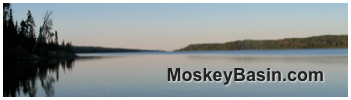
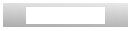


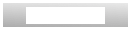


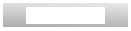

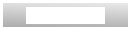

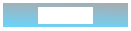

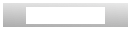

I made my first calendar as 2006 Christmas presents for my extended family. Most of my pictures are from vacations and trips, and this is way to share both my photography hobby and a small part of our lives with family and friends. When I was younger, my grandfather made calendars for family by hand, drawing the months, using calligraphy for the text, pasting photo prints on the tops, and assembling them on his table. Inspirational, but not enough to follow his lead--until digital photography and printing services caught up.
I do not have digital images of the first 2007 calendar, and did not make one in 2008, but have done one every year for 2009 on. These can be viewed using the navigation bar at the top.
The 2013 calendars mark a turning point in this endeavor, since I will be selling them for the first time. They will be available at the Frugal Backpacker and/or Diamond Brand stores in Arden, NC. I am also exploring other local and on-line distribution possibilities.
Since 2009 I have used Custom Built Calendars to create my calendars, whom I have found to best meet my needs. This is both a plug for them and some advice for getting the most out of their service.
My major criteria for choosing them are:
 Photographic reproduction quality. The photographic reproduction is very good. The quantities I get pretty much dictate that digital printing methods will be used, which does have some limitations. A true photographic reproduction service will yield better quality prints, but not at a feasible unit cost. Compared to other services using similar technology, the quality is excellent. I don’t know that I’ll ever get to a quantity that justifies offset printing, but I’d love to try it.
Photographic reproduction quality. The photographic reproduction is very good. The quantities I get pretty much dictate that digital printing methods will be used, which does have some limitations. A true photographic reproduction service will yield better quality prints, but not at a feasible unit cost. Compared to other services using similar technology, the quality is excellent. I don’t know that I’ll ever get to a quantity that justifies offset printing, but I’d love to try it.
 Professional appearance.
Professional appearance. 
 Online templates and tools. The online build program is excellent. Intuitive and it works great. I love the ability to custom specify holidays and that it includes seasons, election day, and such.
Online templates and tools. The online build program is excellent. Intuitive and it works great. I love the ability to custom specify holidays and that it includes seasons, election day, and such.
 Cost. Most popular sites do not offer quantity discounts, which eliminates them up front. $20 each may be fine for 1 or 2, but not for 50, 100, or more at a time. Custom Built Calendar’s quantities start at 25, so it is not the place to go if you’re looking for just a few. Likewise, if you’re in the 1000’s there may be other competitive printers, but for the in-between quantities I make, they’re the best I’ve found.
Cost. Most popular sites do not offer quantity discounts, which eliminates them up front. $20 each may be fine for 1 or 2, but not for 50, 100, or more at a time. Custom Built Calendar’s quantities start at 25, so it is not the place to go if you’re looking for just a few. Likewise, if you’re in the 1000’s there may be other competitive printers, but for the in-between quantities I make, they’re the best I’ve found.
 Service. Their service is excellent. Every year they deliver on time as promised. The one year I was not 100% happy with the way they turned out my order was reproduced without question or cost, even though I would have been OK accepting them as they were (lots of folks got calendars they wouldn’t have otherwise received.)
Service. Their service is excellent. Every year they deliver on time as promised. The one year I was not 100% happy with the way they turned out my order was reproduced without question or cost, even though I would have been OK accepting them as they were (lots of folks got calendars they wouldn’t have otherwise received.)
A few things I’ve learned to get the best quality:
 Use the extra heavy paper. The regular “Premium” paper I used the first year curled consistently after July or so. The extra heavy paper has been great and also gives it a more professional look and feel. All my calendars have been the larger size and it may be less of an issue on the standard 8.5 x 11, but I haven’t tried that size.
Use the extra heavy paper. The regular “Premium” paper I used the first year curled consistently after July or so. The extra heavy paper has been great and also gives it a more professional look and feel. All my calendars have been the larger size and it may be less of an issue on the standard 8.5 x 11, but I haven’t tried that size.
 Until 2012 I was not willing to pay the extra cost of the environmental paper; however the incremental cost is now negligible, so I now use “Extra Heavy Environmental” paper. There is no noticeable difference in quality.
Until 2012 I was not willing to pay the extra cost of the environmental paper; however the incremental cost is now negligible, so I now use “Extra Heavy Environmental” paper. There is no noticeable difference in quality.
 The paper trimming process is not exact, which can affect how borders appear. The top borders on the printed 2010 calendars were noticeably narrower
The paper trimming process is not exact, which can affect how borders appear. The top borders on the printed 2010 calendars were noticeably narrower 
 Typically I do a little adjusting of the photos in iPhoto. Not too much, and mostly to to compensate for the difference between printing and viewing on a computer. Of course, this is highly dependent on the monitor, so take this with a grain of salt--I have used both an iMac and MacBook and will also preview the calendar on my work computer for comparison. If I’m not pretty sure that some adjustment is needed, I’ll wait to see the proof first. In general, I find that colors appear slightly faded and photos slightly lighter when printed, compared to my monitors.
Typically I do a little adjusting of the photos in iPhoto. Not too much, and mostly to to compensate for the difference between printing and viewing on a computer. Of course, this is highly dependent on the monitor, so take this with a grain of salt--I have used both an iMac and MacBook and will also preview the calendar on my work computer for comparison. If I’m not pretty sure that some adjustment is needed, I’ll wait to see the proof first. In general, I find that colors appear slightly faded and photos slightly lighter when printed, compared to my monitors.
 Bumping up the saturation on some photos can help retain a more vibrant look.
Bumping up the saturation on some photos can help retain a more vibrant look.
 Bumping up the dark level helps many photos, and especially lighter ones.
Bumping up the dark level helps many photos, and especially lighter ones.
 Softening pictures with wide uniform sky can limit the exacerbation of digital effects. Gray clouds with hints of pink seem to be the worst. Sharpness is not your friend here. This photograph did not reproduce particularly well, at least to my standards.
Softening pictures with wide uniform sky can limit the exacerbation of digital effects. Gray clouds with hints of pink seem to be the worst. Sharpness is not your friend here. This photograph did not reproduce particularly well, at least to my standards.
 You can sometimes see minor printing artifacts if you look closely, particularly on wide expanses of uniform sky or water (again). No one
You can sometimes see minor printing artifacts if you look closely, particularly on wide expanses of uniform sky or water (again). No one 